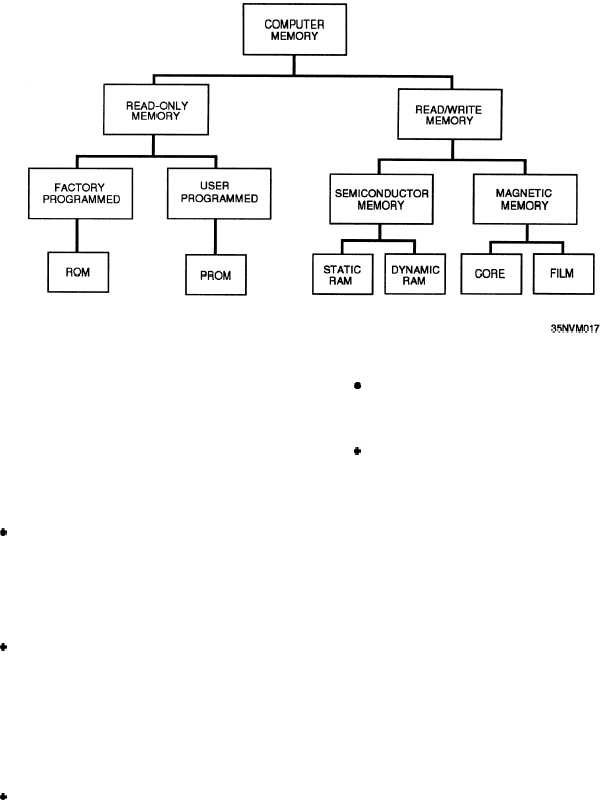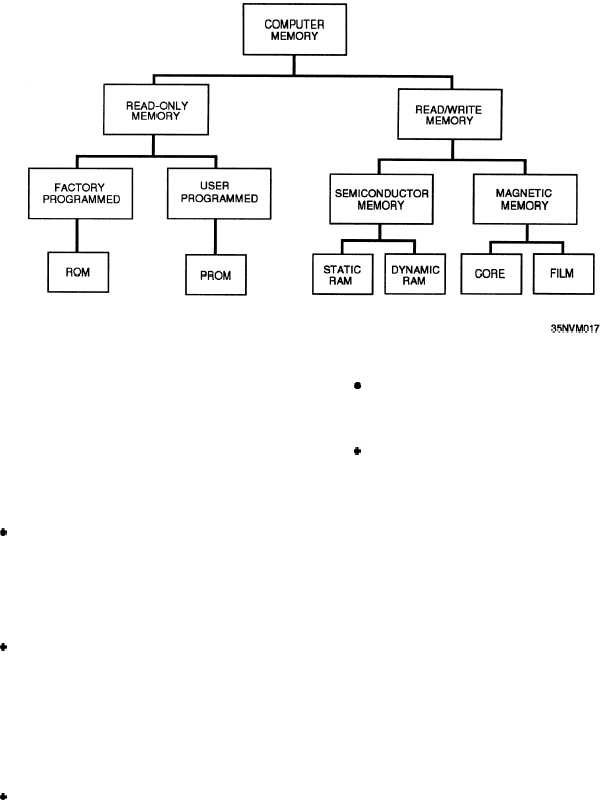Figure 6-1.—Classification system of memory.
described as containing 65,536 bits; or, alternately, it
may be called an “8K by 8” memory. Most computer
memory sizes are described as a specific number of
words. It is assumed that the word size is geared to the
particular computer that is used with the memory.
Computer memory sizes are given in K increments, or
roughly 1,000 word blocks. The exact size of a 1K
block is 1,024, which is 210.
l Access time —Access time is a measure of the
time required to read from or write the data to a
particular address in the memory. It is the interval from
the instant at which a request for data is initiated until
the data is available for use. It can range from a few
nanoseconds (ns) to microseconds (µs).
. Destructive readout —When data is read from
memory, the stored data is extracted (removed) from
memory and in the process the data is erased in the
source. Because the data is lost, the process is referred
to as destructive readout. If it is desired to restore the
same data at the same storage location, the word must
be rewritten after reading. Read/write memory such as
a core memory is an example of destructive readout.
. Non-destructive readout —If the data in a
memory is not destroyed in the reading process, the
system has non-destructive readout. ThiS means the
data can be read over and over again without being
rewritten. A flip-flop is an example of nondestructive
readout. Sensing the output voltage (reading) from a
given side of a flip-flop generally does not change the
state of the flip-flop and the stored data is retained.
l Volatile memories —Volatile memories are
memories that lose their contents when the power is
turned off. A semiconductor memory is an example.
l Nonvolatile memories —Nonvolatile memories
are memories that do not lose their contents when
power is removed. Core memory is an example.
MEMORY ORGANIZATION
Memory organization is two-fold. First we discuss
the hardware (physical) organization, then the internal
architecture. The type of computer and its size do not
reflect the type of memories that the computer uses.
Some computers have a mixture of memory types. For
example, they may use some type of magnetic memory
(core or film) and also a semiconductor memory (static
or dynamic).
They also have a read-only memory
which is usually a part of the CPU.
Memory in a computer can vary from one or more
modules to one or more pcb’s, depending on the
computer type. The larger mainframe computers use
the modular arrangement, multiple modules (four or
more), to make up their memories. Whereas,
minicomputers and microcomputers use chassis or
assemblies, cages or racks, and motherboard or
backplane arrangements. Minis and micros use
multiple components on one pcb or groups of pcb’s to
form the memory.
6-2