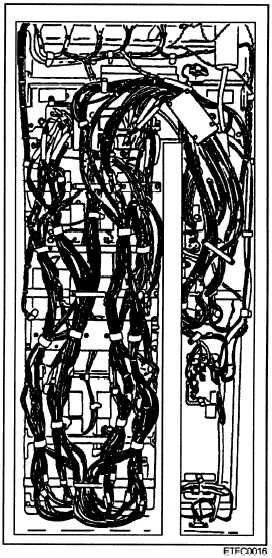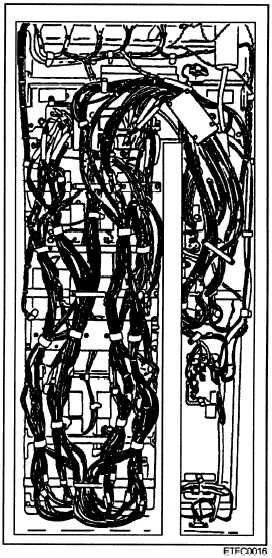Remember that internal connector receptacles and
plugs are keyed for each other; or in some cases, they
will have guide pins. The receptacle and the plug must
match to be connected properly. Pay attention to this
because you can cause extensive damage if the
connection is reversed or if you force the connection.
Also, remember that connections should be made with
the power secured to the computer.
INTERNAL CONDUCTORS (WIRES).— The
wires will take individual signals or mass data and route
them for distribution throughout the computer. Signal
names used by a computer can be found in the wire
listings, computer prints, or the description of each pcb.
Learn to interpret the computer’s wire listings and
prints. This skill will prove invaluable when you have
to trace signals from point to point when diagnostic
testing does not prove conclusive in finding
malfunctions. To find information on how to interpret
signals and signal distribution, look in the computer’s
technical manuals.
The wires can be connected
between two plugs, between two receptacles, between
a receptacle and a plug or vise versa, or they can
originate and terminate on the same receptacle, plug, or
indicator/switch. They are used in every part of the
computer and any type of computer. The following are
some examples of where conductors are terminated:
Wiring harness plugs
connector receptacles of a modular frame or
cabinet
Between a connector receptacle and a plug inside
—
—
a module
l Connector receptacles inside a chassis-,
assembly-, rack-, or cage-designed frame or
cabinet
Q Connector receptacles of a motherboard or
backplane
l Indicators and switches throughout the computer
. External connector receptacles
Conductors used internally in a computer are
insulated with a plastic coating. Be careful when
making repairs.
If the repair calls for soldering, the
fumes from heating the plastic coating can be toxic.
Remember, conductors can originate and/or terminate
from or to the same connector receptacle, indicator, or
switch.
Because wiring must be neatly organized, wire
bundles in computers are used to route the conductors
from point to point. The wire bundling method of
organizing the wires is used for interconnections inside
of a module, in a cage or rack, in a chassis or assembly,
and inside a frame or cabinet. The wire bundles are
secured by either lacing, spot tying, or self-clinching
cable straps. The conductors are arranged in what is
called a wiring harness. The wiring harness may
include terminations. A wiring harness allows the wires
to be neatly organized and uses the limited space more
effective] y.
Figure 2-25 shows a wiring harness used inside a
computer’s cabinet to secure the conductors in bundles.
Notice how the wire bundles of the wiring harness are
secured to keep the wiring neatly organized. Figure
2-26 is an example of a wiring harness connector
(rectangular) assembly.
Notice the plug and the
connector pins (electrical contact). The plug is used to
Figure 2-25.—Example of wire bundling inside a computer’s
cabinet using a wiring harness.
2-20