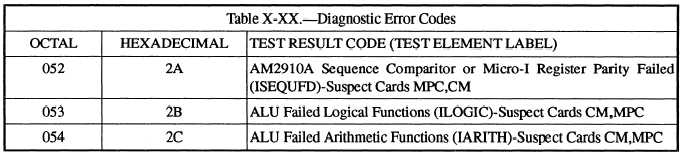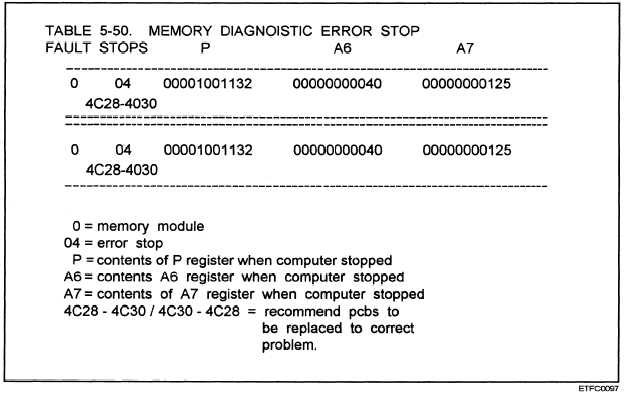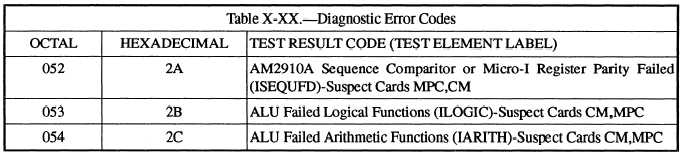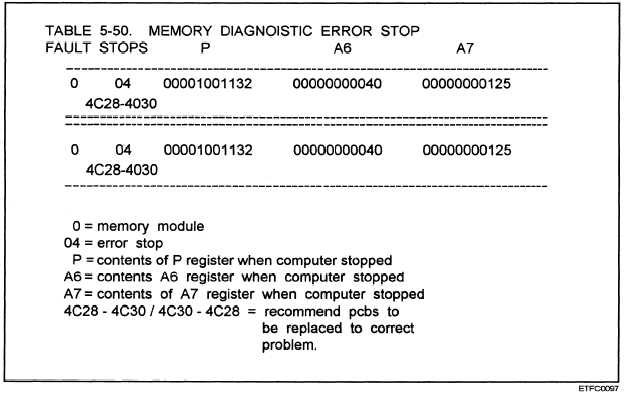Figure 8-31.—Example of diagnostic error codes.
code. Figure 8-31 is an example. You can use this error
is loaded, initialized, and started. The operational pro-
code for fault analysis.
gram is tailored to meet the command’s operational require-
EXECUTE BOOTSTRAP.— Execute bootstrap
ments or application. It is important that you know the
works in a manner similar to the function on
software capabilities and limitations based on your
hardware. Be sure your system is configured correctly.
minicomputers.
An NDRO is used to perform this
function. The NDRO is tailored at the factory and will
EXECUTE AUTO RESTART OPERA-
select a particular peripheral device (disk, tape, and so
TIONS.— Auto restart operations are used when power
forth) based on the position of the bootstrap switches
is restored after a power loss.
(0, 1, or 2) located on the computer’s controlling panel
(maintenance, control, display control, or remote unit).
To execute bootstrap, select bootstrap switch 0, 1, or 2
and depress the start switch (fig. 8-30). NDROs on
mainframes may also be designed to perform a variety
of tests or other functions that may be selected by use
of the DIP switches.
EXECUTE DIAGNOSTICS.— External diag-
nostics can be loaded into the computer, executed, and
controlled using an external control device. They can
also be loaded into the computer from a Peripheral (disk
or magnetic tape unit) but initiated and controlled by
the computer. These diagnostics are very thorough.
They offer the option of testing all or specific sections
INITIATE OPERATIONAL PROGRAMS.—
of a computer. They are more comprehensive than the
After the computer is booted, the operational program
BITs. Figure 8-32 shows an example of a defective card
Figure 8-32.—Example of a defective card index (DCI).
8-25