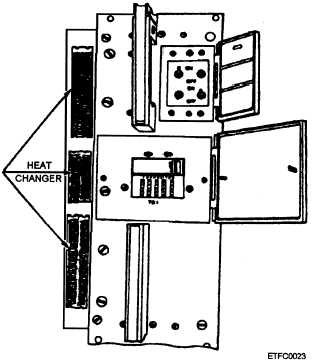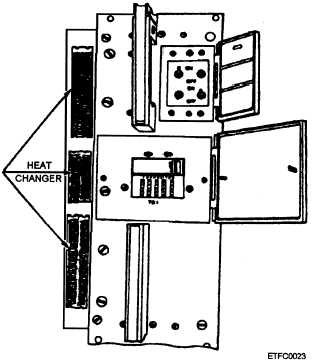COMPUTER COOLING SYSTEMS
The computer itself is the most critical piece of
equipment in any data system. Because the contents of
any computer generate a lot of heat, the computer must
have a cooling system and it must be maintained at ALL
times.
The computer’s cooling system must be
operating properly to ensure the computer will operate
properly. The cooling system may be air cooled, liquid
cooled, or a combination of air and liquid cooled.
Remember,
t h e r e a r e f o u r m e t h o d s of
cooling— convection, forced air, air-to-air, and
air-to-liquid. Examples of computer cooling systems
are as follows:
Heat sinks use convection cooling to dissipate
heat in computer power supplies.
Small box fans with a filter mounted in the rear
of PC/desktop microcomputers use forced air
cooling.
Heat exchangers mounted on a module, the
frame, or the cabinet and air filters for blower
units use air-to-air cooling. (Figure 2-36 is an
example of a heat exchanger used on a large
computer. Notice it is mounted on the side of a
module.)
Figure 2-36.—Example of a heat exchanger used by a large
computer mounted on the side of a module.
2-26
l Type III, Chilled Water/Distilled Water
(CW/DW) Heat Exchanger with a CW/DW Heat
Exchanger Standby is the liquid cooling system
used for large water-cooled computers—
primarily aboard ship.
Learn how your computer is cooled, and who is
responsible for the maintenance. Remember, of the
four methods, shore stations use a combination of the
first three—convection, forced air, and air-to-air
methods of cooling.
Shipboard systems use a
combination of all four method—convection, forced
air, air-to-air, and air-to-liquid.
SUMMARY—COMPUTER
CONFIGURATIONS AND HARDWARE
In this chapter you have studied the various
diagrams and layouts used to specify computer
configurations and units, the major hardware parts of a
computer system, the unit connections and cables, and
the need for cooling systems. The following
information highlights the important points you should
have learned.
FUNCTIONAL BLOCK DIAGRAMS—
Functional block diagrams provide you a detailed
analysis of the principles of operation or the overall
equipment, types of signals and their directional flow,
and the major functional areas.
FUNCTIONAL LAYOUTS— Functional layouts
show the major functional areas of the computer.
PHYSICAL LAYOUTS— Physical layouts show
where each element/part of the computer is located.
They do not show signal/signal flow.
COMPUTER FRAMES/CABINETS— The
computer is housed in a frame or cabinet. The frame or
cabinet may also contain the support areas (power
supply and hardware for cooling). Frames and cabinets
provide some protection against hazards such as shock,
EMI or RFI, moisture, and personnel mistakes.
SAFETY AND SECURITY DESIGN
FEATURES— Gaskets provides moisture sealing
protection and protection from RFI and EMI. Filters
provide electronic (RFI and EMI) and environmental
(dust and dirt protection).
SUBASSEMBLIES— Subassemblies are the
electronic parts of the computer. They contain
components such as transistors, resistors, and
capacitors, and/or pcb’s. They may be sealed or
unsealed. They may or may not have test points.