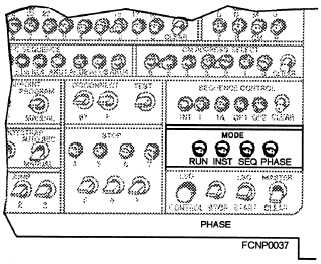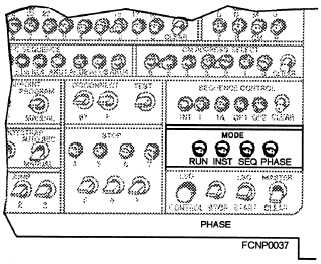commands for minicomputers are also specific. Refer
to their system manuals and desktop guides for details.
The operational software a microcomputer uses can
be off-the-shelf software or it can be software designed
by an outside support activity to meet the specific
requirements of a platform or system.
Before a
microcomputer may be used, you must configure and
set up the software. When configuring and setting up
the software for a microcomputer, there are several
things you must be aware of. The operating system
must be customized to the hardware of the computer
system. This can be accomplished by following the
step-by-step procedures in the users/owners manual.
You will use operating system commands to setup the
software to execute the program exactly as you have
specified. For example, you could specify to the
operating system program to automatically load a word
processing program when the computer is turned on.
You may want a beeper to alert you to a given situation
such as when certain error conditions occur. You can
set this. When using applications software with your
operating system, you must ensure that the application
software is compatible with the operating system. The
application software will also use commands to execute
its functions.
Refer to operating systems and
application software users manuals for details.
ONLINE AND OFFLINE MODES OF
OPERATION
Modes of operation are designed into the data
systems and can be selected through hardware or
software manipulation. Basically you can operate the
computer either in an online or offline mode. What the
computer can do in these modes depends on the type of
computer and the software.
Online
When a computer is in the online mode of
operation, it is performing operational functions. It is
interfacing with other computers, peripherals, display
systems, and communication systems to perform many
tasks. And operationally, this means you must rely on
the loaded software for the computer to perform its
functions. The type of software the computer will use
online will depend on the platform of the system
(tactical, tactical support, and nontactical). A computer
may perform the following types of operations in the
online mode:
l Operational (includes application software)
Maintenance (only when the computer’s
memory is large enough to accommodate the
software can maintenance be performed while
the operational program is still running)
Offline
In the offline mode of operation, a computer is
limited to performing maintenance. The computer can
be either powered or unpowered depending on the
maintenance you are performing. When you take the
computer offline, you remove the computer from
controlling a whole system. The computer is limited to
interfacing with only a single system, such as a display
system or a peripheral system, to perform controlled
tests or a diagnostic to test itself. In this mode some
computers have the capability to not only operate in the
run mode but other detailed steps such as instruction
mode and sequence mode. These modes are quite
useful for troubleshooting malfunctions that can’t be
isolated using diagnostics or self-tests. Figure 1-10
shows the operating mode selections of a mainframe
computer.
In the offline mode, you can perform the following
types of maintenance:
l Preventive maintenance —Testing the computer
using program controlled tests and internal tests such as
diagnostics and self-checks; and cleaning filters, heat
exchangers, and so on.
. Corrective maintenance —Troubleshmting the
computer using program controlled tests and manual
tests to isolate faults; and repairing faults by replacing
bad parts or using solder and solderless techniques.
Figure 1-10.—The mode selections of a mainframe computer.
1-12