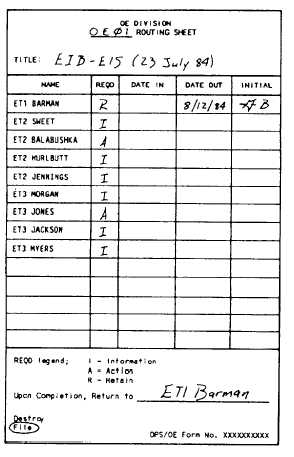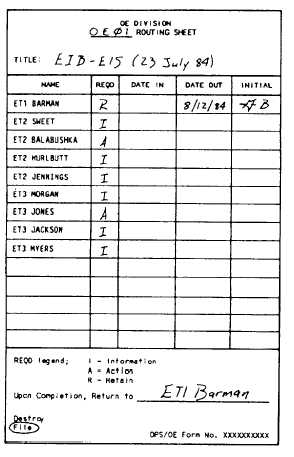ROUTING PROCEDURES
Each work center should have an organized
procedure for routing correspondence to shop
personnel. All correspondence that enters a work center
should have a routing sheet such as the one shown in
figure 2-1. This simple routing sheet allows you, the
shop supervisor, to keep track of who has read the
particular correspondence. Use the second column (to
the right of the individual names) to what action each
person must take. If the correspondence will be in effect
for a long time (OPNAV instruction, EIB, and so on),
tile it in the shop for use as a reference. After the
correspondence has completed its routing, keep the
routing slip to provide you a list of shop personnel who
have seen the correspondence.
CORRESPONDENCE TICKLER FILE
A correspondence tickler file is system for keeping
track of the action taken on all correspondence entering
a work center. Figure 2-2 shows an example of a tickler
Figure 2-1.–Sample work center correspondence routing sheet.
file card for an action required by EIB-E15 (23 Jul 84).
The format of this file card is general enough that you
can use it to keep track of any action to be taken or any
report to be generated in your work center. The file card
is the heart of the correspondence tickler. The tickler is
made up of three parts:
1. An active file
2. A suspense file
3. A completed action file
Active File
The active file is made up of tab cards. There is a
numbered tab card for each day of the month, plus a card
with the name of the month. As correspondence comes
into the shop and action is required, fill out a tickler file
card and place it behind the month-date card
corresponding to a date 2 or 3 days before the date you
must complete the report or action. (Examples of actions
needing a tickler card are installation of a field change,
or a report on, or inventory of, test equipment.) Each
day before quarters, you can check the active file to see
if there are any pending reports or actions that must be
completed in the next 2 or 3 days. This keeps deadlines
from creeping upon you and helps you avoid the “panic
mode” of operation.
Suspense File
Put a tickler file card in the suspense file when you
cannot complete an action or report because of one or
more of the following reasons:
l
l
l
l
l
l
Lack of material
Lack of personnel
Ship’s operations
Insufficient data
Technical assistance required
Other similar reasons
Your suspense file should contain tab cards with
titles that indicate the reason each action was deferred.
If, in the case of a field change, you require additional
material or technical assistance and will not be able to
complete the field change within 30 days, you must
submit a deferral (OPNAV 4790/2K) via the main-
tenance data system (MDS). Note this on the tickler file
card. When the problem that caused you to suspend the
action or report is corrected and you have completed the
2-6